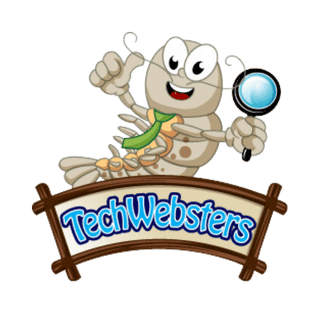In today’s competitive digital world, your website is often the first interaction between your brand and potential customers. A low website conversion rate can spell trouble for your business growth. But identifying the root causes can be challenging without expert insight. A leading web design agency can diagnose and solve these issues, ensuring your website is optimized to engage visitors and convert them into customers.
Below, we delve into the most common reasons your website might be underperforming and how to address these challenges effectively.
Why Website Conversion Rates Are Essential
Website conversion rates represent the percentage of visitors who take desired actions, such as making a purchase, signing up for a newsletter, or filling out a contact form. A poor conversion rate could mean your business is losing out on valuable leads, revenue, and opportunities.
 Achieving a higher conversion rate isn’t just about aesthetics; it’s about combining functionality, design, and strategy to create a seamless user experience. With the expertise of a leading web design agency, your website can become a powerful tool for growth.
Achieving a higher conversion rate isn’t just about aesthetics; it’s about combining functionality, design, and strategy to create a seamless user experience. With the expertise of a leading web design agency, your website can become a powerful tool for growth.
Poor Navigation: A Key Barrier to Conversion
Your website’s navigation serves as the roadmap for visitors. If they can’t easily find what they’re looking for, they’ll likely abandon your site. Navigation issues often include overly complex menus, inconsistent layouts, or a lack of a search feature.
The way you position yourself at the beginning of a relationship has a profound impact on where you end up. – Ron Karr
How Poor Navigation Impacts Conversions
- Visitors feel lost and leave the site prematurely.
- Key pages (like products or contact forms) remain undiscovered.
- User frustration leads to higher bounce rates.
Solutions for Streamlined Navigation
- Organize Menus Logically: Use simple, intuitive categories.

- Reduce Steps: Allow users to reach any page within three clicks.
- Highlight Key Links: Feature critical actions like “Contact Us” or “Shop Now” prominently.
- Add a Site Map: Help both users and search engines understand your site structure.
Clear and logical navigation ensures visitors can move seamlessly through your site, increasing the likelihood of conversion.
Image Optimization: Balancing Aesthetics and Performance
High-quality visuals play a vital role in engaging users, but oversized or poorly optimized images can slow down your website. This directly impacts load speed, a critical factor in conversion rates.
Consequences of Poor Image Optimization
- Prolonged load times frustrate users and increase bounce rates.
- Non-responsive images look distorted on mobile devices.
- SEO rankings suffer due to slow page performance.
Strategies for Effective Image Optimization
- Compress Images: Reduce file size without sacrificing quality using tools like TinyPNG or ImageOptim.
- Choose the Right Format: Use modern formats like WebP for smaller yet sharper visuals.
- Leverage Lazy Loading: Delay image loading until users scroll to the relevant section.
- Optimize Alt Text: Use descriptive alt text to enhance accessibility and boost SEO.
Optimized images enhance not only the visual appeal of your site but also its performance and search rankings.
Load Speed: The Make-or-Break Factor
Load speed is often the first impression visitors have of your website. Studies show that if a website takes more than three seconds to load, 53% of mobile users will leave. Slow loading times are a major conversion killer.
How Slow Load Speed Affects Conversions
- Frustrated users abandon your site before it fully loads.
- Search engines penalize slow sites, reducing organic traffic.
- Visitors perceive your business as outdated or unprofessional.
Load Speed Optimization Techniques
- Minimize Server Response Time: Use a reliable hosting provider.
- Enable Browser Caching: Store static files locally to speed up repeat visits.
- Optimize Code: Minify CSS, JavaScript, and HTML files to reduce bloat.
- Use a CDN: Distribute content across global servers to decrease latency.
- Audit Plugins: Disable or replace slow plugins with lightweight alternatives.
Improving load speed creates a smoother user experience, directly boosting your conversion rates.
Poor SEO: A Silent Traffic Blocker
Even the most beautifully designed websites fail to perform without effective SEO. Search engine optimization ensures your site is visible to users searching for your products or services.
Impact of Poor SEO on Website Conversions
- Limited organic traffic reduces your audience pool.
- Irrelevant keyword usage fails to attract the right users.
- Inadequate on-page SEO causes low rankings, making your site hard to find.
Steps to Enhance SEO
- Conduct Keyword Research: Identify high-intent keywords using tools like SEMrush or Ahrefs.
- Optimize Meta Tags: Create compelling titles and descriptions for each page.
- Focus on Mobile SEO: Google prioritizes mobile-friendly websites in rankings.
- Improve Internal Linking: Connect related pages to guide users and distribute link equity.
- Publish High-Quality Content: Provide value with blogs, guides, and resources tailored to your audience.
SEO isn’t a one-time task; it’s a continuous process that keeps your site competitive.
Poor Color Combinations: A Subtle Yet Significant Problem
Colors have a profound psychological impact on user behavior. A poorly chosen color scheme can make your site look amateurish or fail to evoke the desired emotions.
Effects of Poor Color Choices on Conversions
- Low contrast reduces readability, especially for older users.
- Mismatched colors fail to align with your brand identity.
- Overly vibrant or dull tones can overwhelm or bore users.
Color Optimization Tips
- Stick to Brand Colors: Use colors that reflect your brand’s tone and message.
- Test Contrast Ratios: Ensure text is legible against background colors.
- Use Colors Strategically: Highlight CTAs with contrasting yet appealing hues.
A leading web design agency can conduct color psychology analysis to determine the best palette for your audience and goals.
Other Critical Factors Influencing Conversions
Unclear or Weak Call-to-Actions (CTAs)
CTAs guide users toward the next step, whether it’s making a purchase or signing up for a newsletter. Poorly designed or positioned CTAs can confuse users or fail to grab their attention.
Cluttered or Outdated Design
Too many elements can overwhelm visitors, making it hard for them to focus on what matters. Outdated designs signal a lack of professionalism, reducing trust.
Lack of Mobile Optimization
With over 50% of web traffic coming from mobile devices, responsive design is no longer optional. Mobile users expect intuitive layouts, fast load times, and touch-friendly navigation.
Inadequate Trust Signals
Trust is a critical factor in online conversions. Elements like customer reviews, secure payment options, and certifications reassure visitors about the reliability of your business.
How a Leading Web Design Agency Transforms Your Website
A leading web design agency brings expertise, strategy, and tools to revamp your website. From conducting thorough audits to implementing best practices, they ensure your website is both user-friendly and conversion-focused.
Why Hire an Agency?
- Experience with UX/UI: Enhance the user experience with cutting-edge design principles.
- Technical Knowledge: Optimize technical elements like speed, SEO, and responsiveness.
- Custom Solutions: Tailored strategies that align with your business goals and target audience.
Their goal is to make your website a high-performing asset that consistently drives results.
FAQs
- How does navigation impact conversion rates?
Easy-to-use navigation reduces user frustration, ensuring visitors stay longer and complete desired actions. - Why are fast-loading websites crucial for conversions?
Fast load speeds reduce bounce rates, enhance user experience, and improve your site’s overall ranking on search engines. - What role does SEO play in conversions?
SEO drives targeted traffic to your site, ensuring that visitors are interested in your offerings, leading to higher conversions. - How can I tell if my color scheme is affecting conversions?
Poor readability, mismatched branding, and lack of user engagement can indicate ineffective color choices. - What are trust signals, and why are they important?
Trust signals like testimonials, certifications, and secure payment icons help build user confidence, making them more likely to convert. - Can outdated design impact website conversions?
Yes, outdated designs can make your site appear unprofessional, reducing user trust and engagement.
Conclusion
Improving your website’s conversion rates requires a thorough understanding of the factors that influence user behavior. Poor navigation, unoptimized images, slow loading speeds, and weak SEO are just a few culprits that might be holding your website back. By addressing these issues and enlisting the help of a leading web design agency, you can transform your site into a conversion powerhouse. Remember, even small changes can lead to significant improvements in your business’s online success.
Suggestions for Inbound and Outbound Links
Inbound Links:
- Link to a case study on “Improving Load Speed for Higher Conversions.”
- Include an article on “Choosing the Best Color Scheme for Your Brand.”
Outbound Links:
- Reference tools like Google’s PageSpeed Insights for performance testing.
- Link to W3C Accessibility Guidelines for color and design standards.